Path Of Dice
Path of Dice is a simple level-based logic game. You should reach following levels by leading the dice to the special tile with golden texture. It may require a specific or any number on the dice's face touching the final tile.
There are few special tiles, that help you rotating and moving your dice.
The key is to pass the level in as few steps as it's possible.
Enjoy and good luck!
Authors:
- jaanonim
- roo
- n2one
This game is open sorce:
| Status | Released |
| Platforms | HTML5, Windows |
| Rating | Rated 5.0 out of 5 stars (1 total ratings) |
| Author | jaanonim |
| Genre | Puzzle |
| Tags | 3D, Game Maker's Toolkit Jam, Singleplayer, Unity |
Download
Download
PathOfDice-win.zip 36 MB

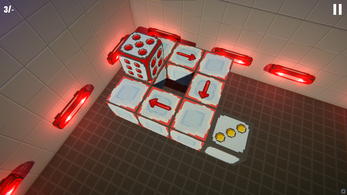
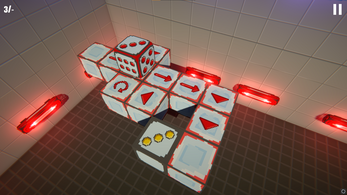
Comments
Log in with itch.io to leave a comment.
Very gut game
I enjoy👍
the game is good, easy to understand the mechanics and has a neat style of art. just need more levels.
This is great, especially the art style.
At least one of the levels can softlock level 11 (also mostly all of them after level 11). The restart button seems like it's not working.
I think there's a cool idea here, but i'm already stuck at level 3 and getting quite frustrated. I've tried restarting a couple of times, and to me there's no way that 6 can be face down or up on the grey button, which is what i believe is the objective? (Not sure though.) Now I don't deny I might be a dumbass, but i think it needs some kind of visual aid and feedback, at least until the player understands the basic mechanics. I saw a similar game in the jam, where the surrounding squares (around the pc) would show which die face would be facing up is they moved to that square. Maybe you can use a similar system? Looking forward to seeing things progress though! :)
The game idea i pretty good, but there are some problems. The view angle makes it kinda hard to see the number on top on some maps. I also found the "specific number buttons" to be not very intuitive, first i thought you needed to press the face of the die with the desired number against the button. Finally, pressing R does not trigger the reset.
Thanks :-)